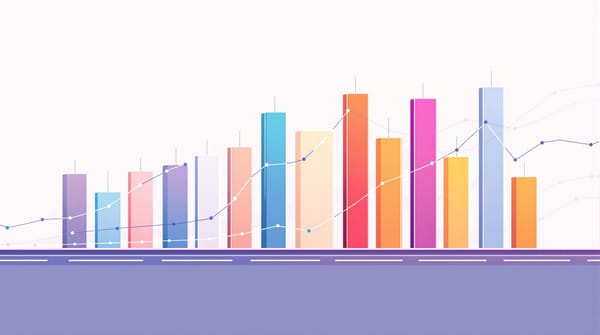Visualizing YouTube Fame: Bar and Line Chart Race Tutorial
Bar Chart Race and Line Chart Race is easy in a single project using Alien Art Charts. We'll be tracking the subscriber count history of two of the most popular YouTubers - PewDiePie and MrBeast. Generally, this project type is available only in paid version, but you can have access to it via this link.
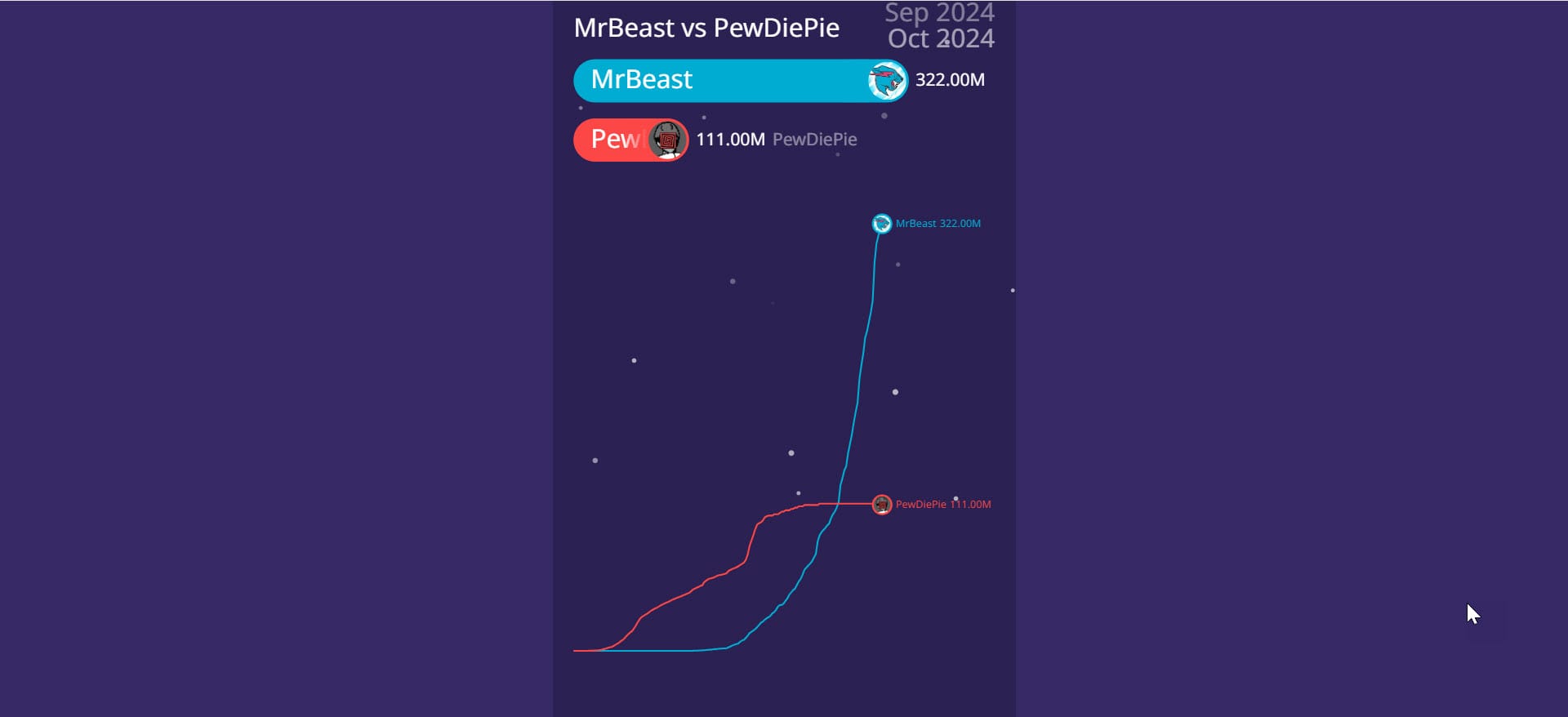
To get started, head over to alienart.io and sign up for an account if you are not registered. Once you've signed in, click on the "Statistics" button in the top-right corner to begin creating your project.
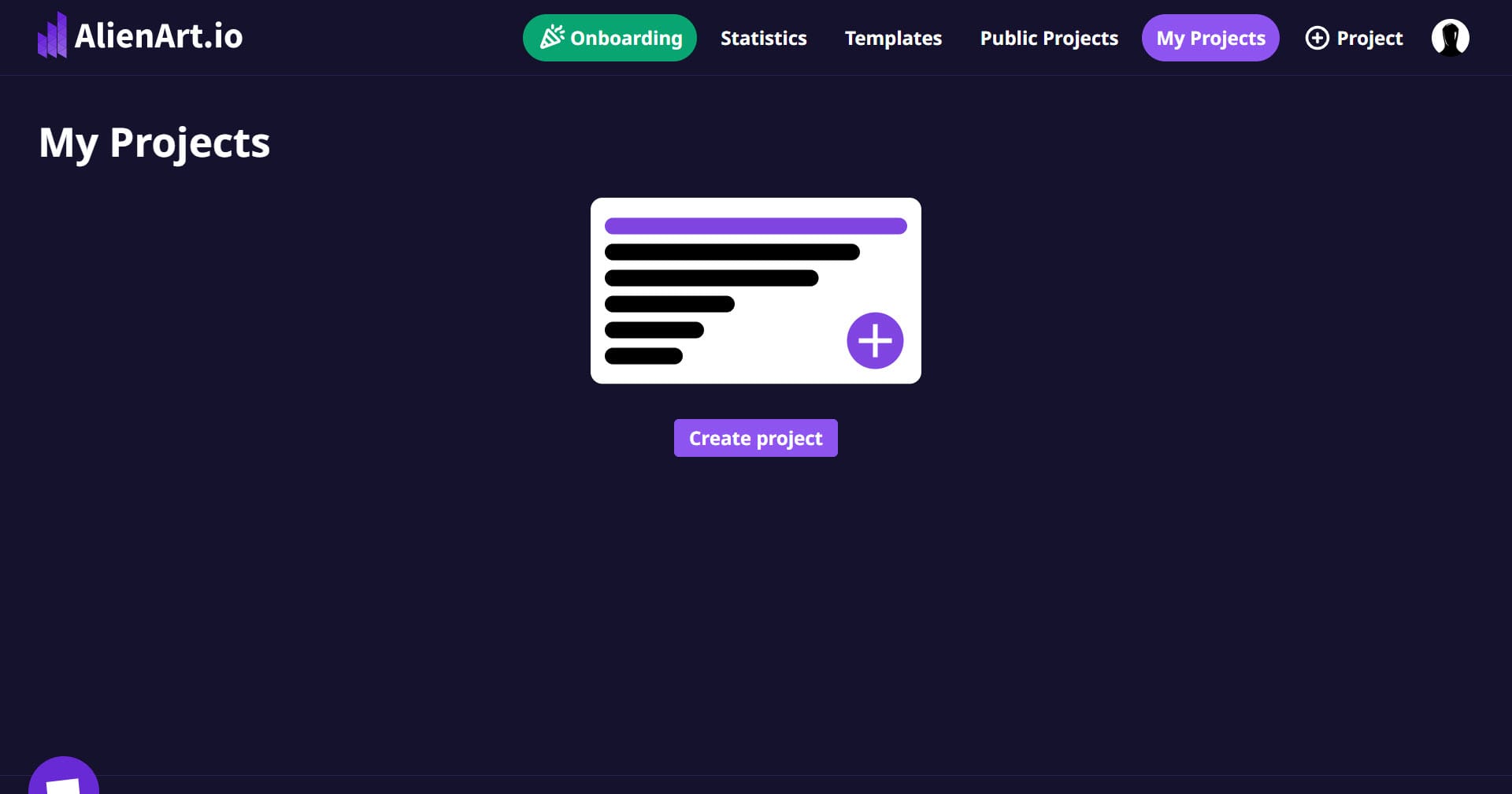
By default, you should see the "YouTube Channels" dataset.Scroll through the list of top channels and choose the ones you want to track. For our project, we're choosing PewDiePie and MrBeast, but you can choose any channels you prefer. Once you've selected your channels, hit the "Create Project" button to get started with your Bar and Line Chart Race project.
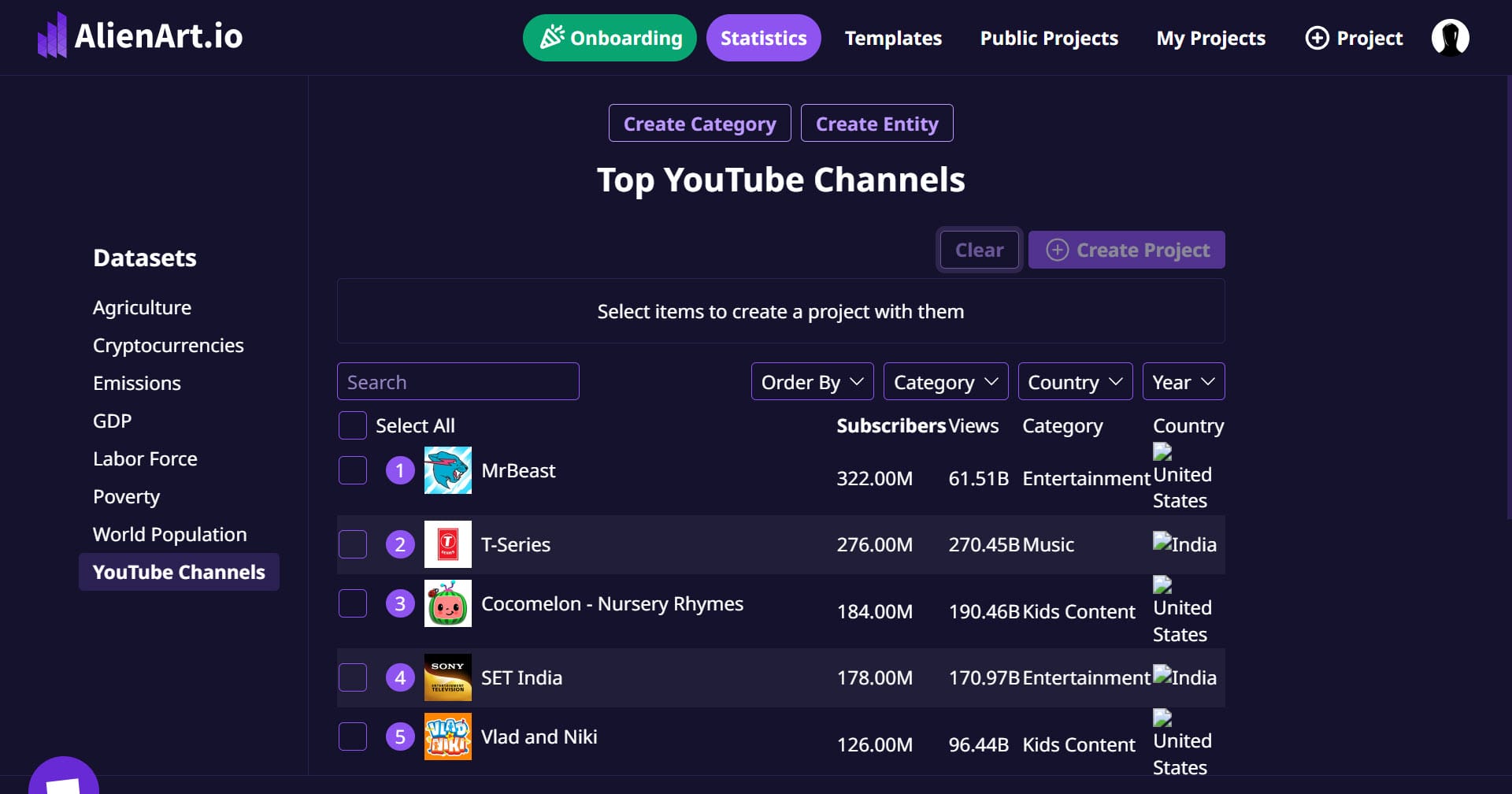
Now, let's choose Bar and Line Chart Race as a project type.
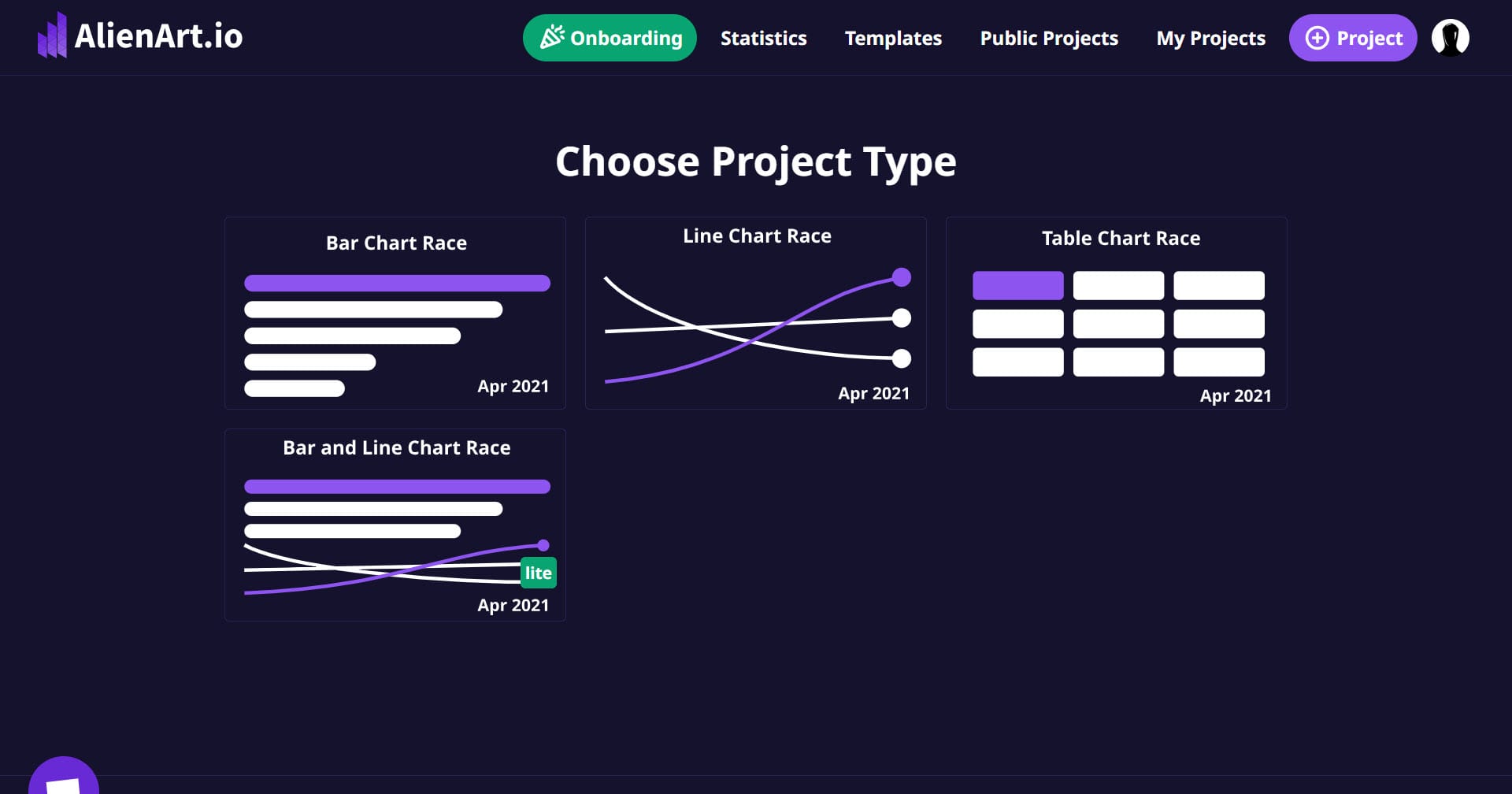
Now that you've selected your channels, it's time to give your project an appropriate title. Since our project focuses on the subscriber count history of MrBeast and PewDiePie , let's call it "MrBeast vs PewDiePie".
Alien Art Charts offers three different orientation options for the chart. We'll choose "Portrait," which is ideal for mobile format videos.
In addition to tracking subscriber counts, we also have the option to track the total number of views to reach YouTuber history. By default, "Subscribers" option is selected under the "Field" option, so we won't make any changes there. We can choose to estimate the subscriber count history on an annual or monthly basis. For our project, we'll select "Monthly" from the "Period" option, as it's currently set to "Annually" by default.
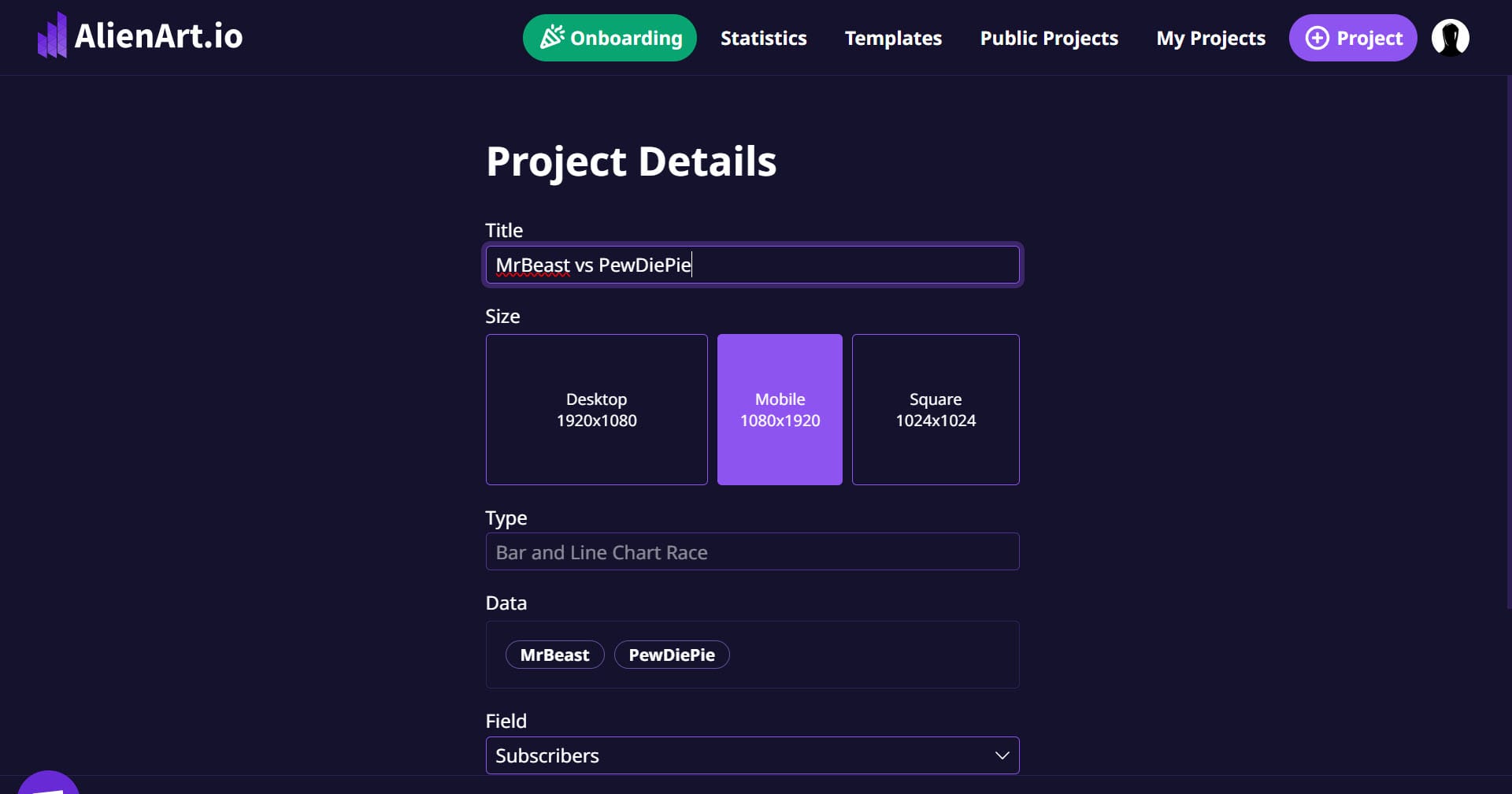
Now, click on the "Create" button located under the chart types to proceed.We can now preview the chart and customize its design to give it a more professional look.
The default data for the chart goes back to 2014, with the necessary data selected, it's time to customize the chart. To customize the Bar Chart Race section of the chart, navigate to the "Layers" tab and select "Bar Chart Race". On the right side of the screen, you will see the "Items" section. We will change the shape of the icon from square to circle to make it fit better within the circular portion of the Bar Chart Race. We will also activate the "Custom Bar Colors", it will add a new column to the data tab that will be used later.
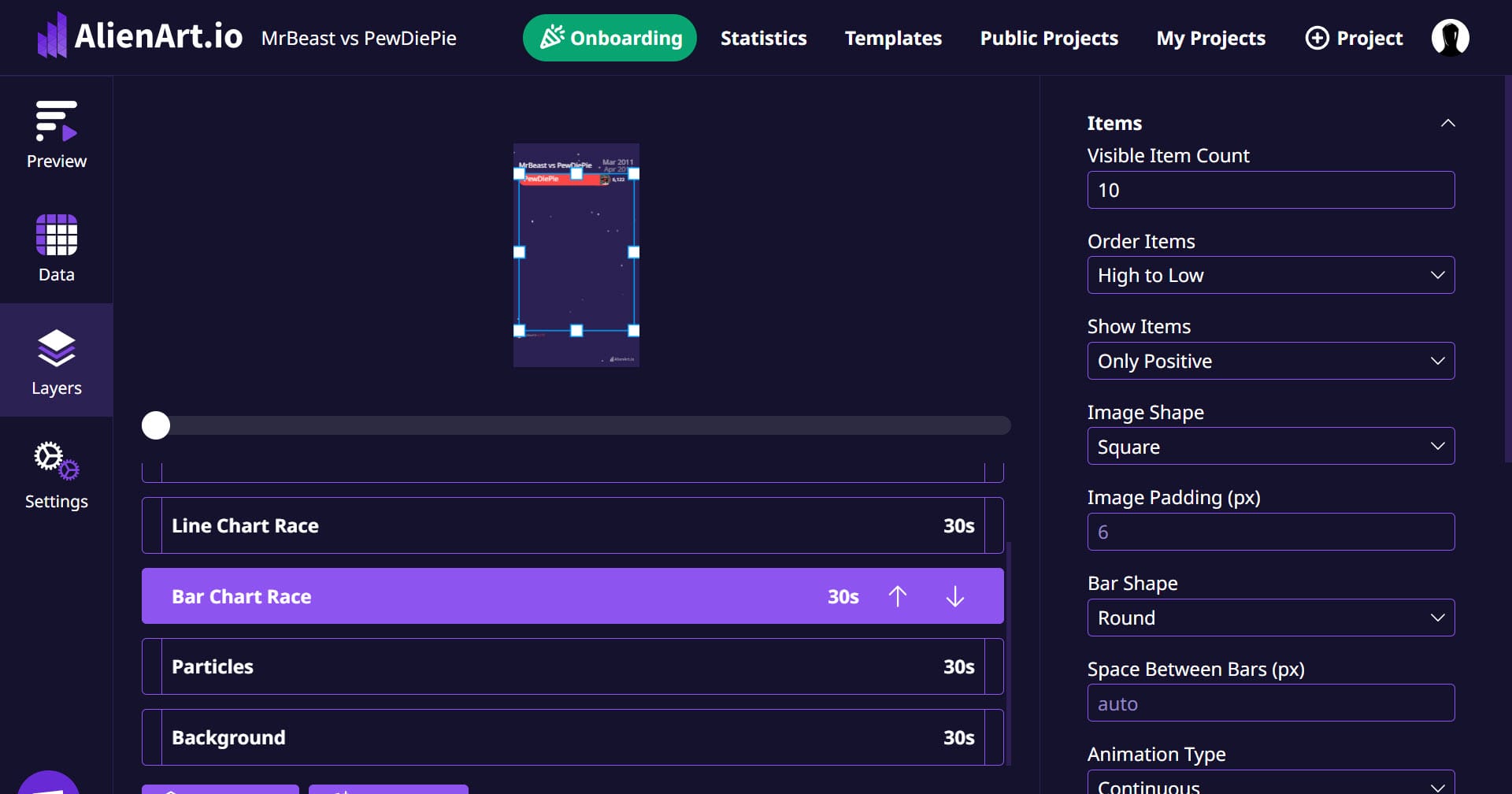
After customizing the Bar Chart Race section, select the "Line Chart Race" button located under the "Bar Chart Race" section in the "Layers" tab. By default, the height of the Line Chart Race section is short. To make the increase more visible, we will need to adjust the height. Click on the "Position and Size" button located on the right side of the screen and change the "Height" value from the default to 1000. This will ensure that the top limit of the Line Chart Race section will be positioned below the Bar Chart Race section without touching it.
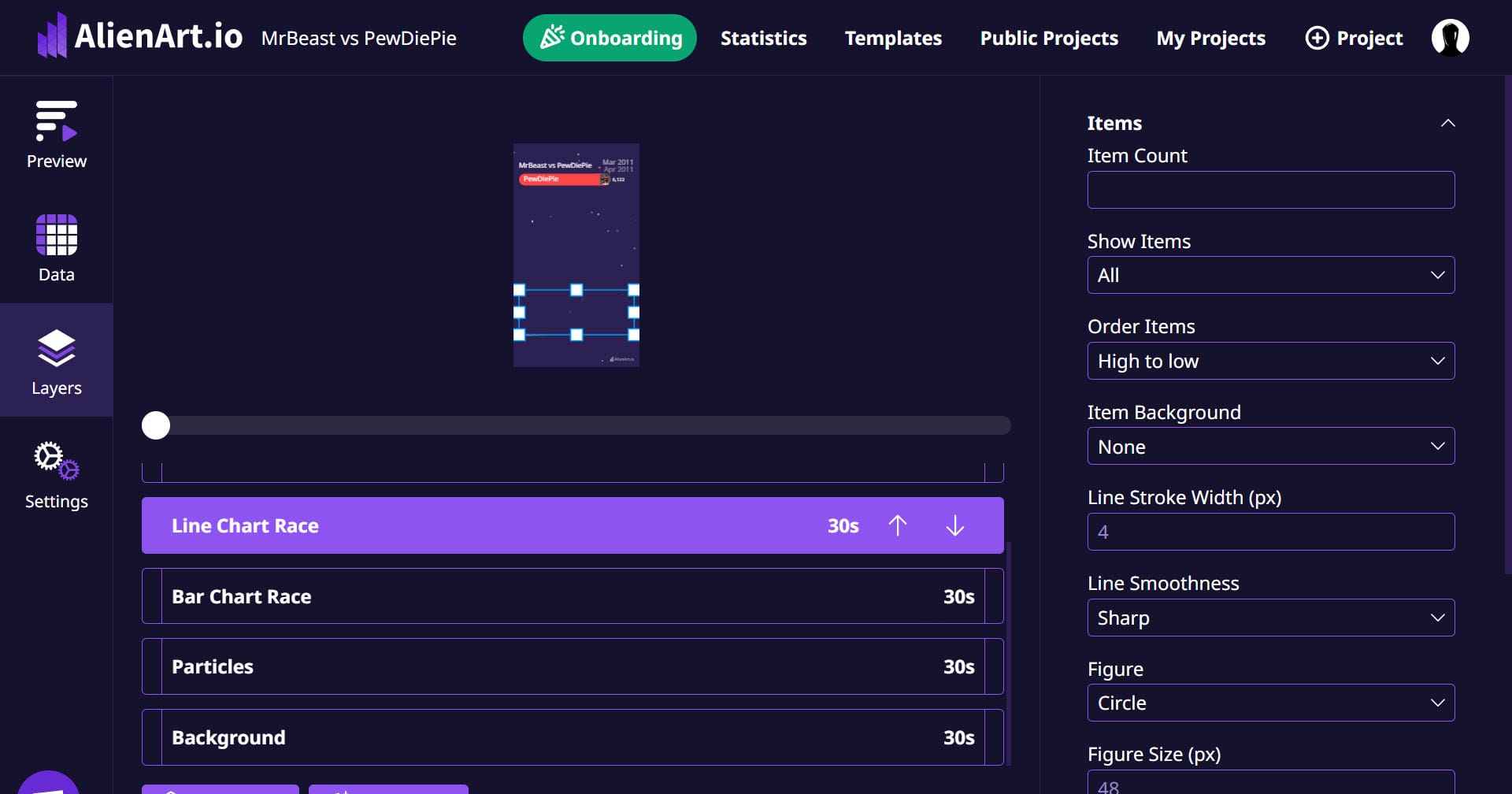
The final step in completing our chart entails the selection of appropriate color schemes. To achieve this, proceed to the "Data" tab and locate the section below the YouTuber logos, where the "Color" and "Bar Color" options can be configured. By clicking on the line located on the right side of the screen, a table containing an array of colors will be presented, from which an appropriate color scheme may be chosen. Alternatively, if a preferred color code is known, it may be inputted directly into the line. For instance, in our example, the color code has been selected for the Color and Bar Color of PewDiePie and MrBeast. These color choices were made based on their correspondence with the YouTubers' logos, thereby enhancing the chart's overall aesthetic appeal.