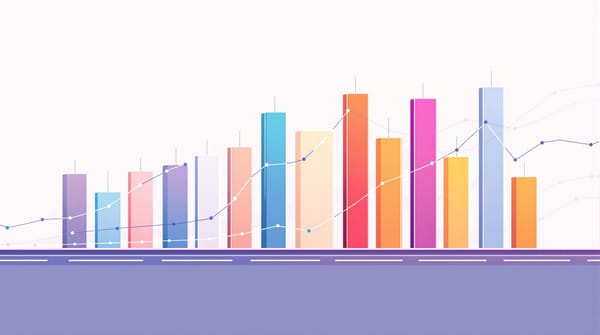5 Ways to Tell Stories with Animated Data Charts
Explore five effective ways to use animated data charts for storytelling, making complex information engaging and easy to understand.
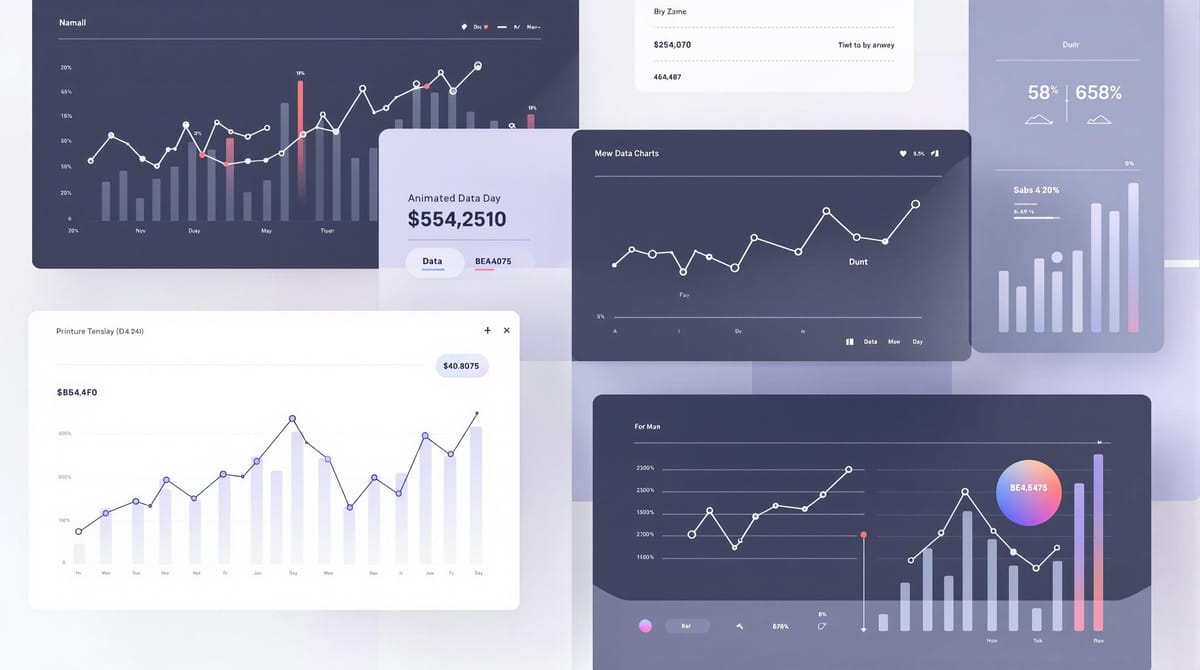
Animated data charts make complex information easy to understand and engaging. They bring data to life by showing changes over time, trends, and comparisons. Here are the 5 key ways to use them:
- Bar Chart Races: Show rankings changing over time (e.g., market shifts, population growth).
- Animated Line Charts: Highlight trends and patterns in continuous data.
- Probability Animations: Simplify statistical comparisons, like event likelihoods.
- Interactive Time Series Charts: Let users explore detailed data trends.
- Combined Visualizations: Use multiple chart types to tell a complete story.
Tools like Flourish, Tabulate.io, and Alien Art make it easy to create these visuals without coding. Animated charts help you break down data step-by-step, grab attention, and make your insights memorable.
Using Flourish Studio for Data Visualizations
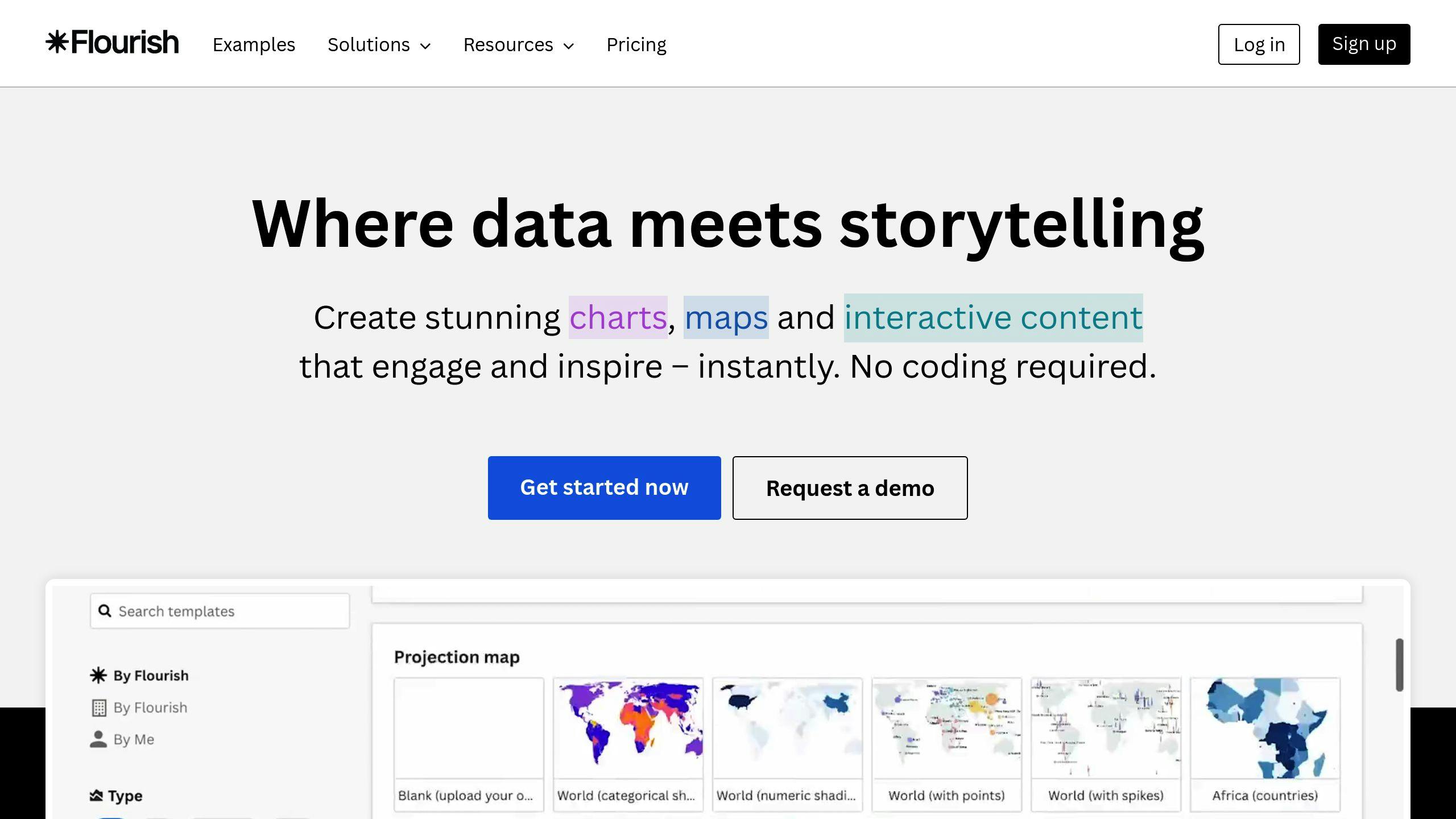
How Animation Helps Tell Better Data Stories
Animation transforms static data into dynamic visuals, making information easier to understand and remember. By adding motion and progression, animated charts help viewers grasp complex concepts more effectively.
What is Data Storytelling?
Data storytelling connects complex datasets with human understanding by combining narratives, visuals, and animations. This approach helps audiences uncover trends and insights in a step-by-step, relatable way.
| Component | Purpose in Storytelling |
|---|---|
| Narrative | Provides context and meaning |
| Visuals | Highlights patterns and insights |
| Animation | Brings data to life and shows change |
Why Animation Improves Data Visuals
Storytelling gives structure to data, but animation takes it further by showing how things change over time. As Flourish Studio explains:
"Animating your visualizations can help with information overload. By breaking down your data story, you give the reader enough time to make sense of what they see" [1].
Here’s how animation enhances data visuals:
- Step-by-Step Visualization: Introduces data gradually, making complex patterns easier to follow.
- Context Building: Emphasizes relationships and changes over time.
- Increased Engagement: Uses motion to grab attention and keep viewers interested.
Thanks to no-code tools, creating these animations is now within reach for everyone [2]. When viewers can watch data evolve, they gain a clearer understanding of patterns and connections.
Now, let’s dive into five effective ways to use animation in data storytelling.
5 Ways to Use Animated Charts for Data Stories
1. Use Bar Chart Races to Show Rankings Over Time
Bar chart races are a captivating way to display how rankings change over time. They're perfect for illustrating shifts in market dynamics, sports team standings, or population growth. For instance, Flourish's bar chart race visualizing population changes from 1960 to 2016 highlights how rankings evolve dramatically when animated [2].
To make bar chart races effective:
- Use clean, time-series data.
- Stick to consistent time intervals.
- Include clear labels, annotations, and timestamps for added context.
2. Highlight Trends with Animated Line Charts
Animated line charts are great for showing trends and patterns in continuous data. By gradually revealing data points, these charts help viewers follow the progression and grasp complex relationships. Smooth transitions and clear axis labels are key to keeping your audience engaged.
| Element | Purpose |
|---|---|
| Speed and Points | Control pacing and emphasize key values. |
| Trends and Interaction | Highlight patterns and allow for exploration. |
3. Compare Outcomes with Probability Animations
Probability animations make statistical comparisons easier to understand. These visualizations are ideal for showcasing the likelihood of events like weather patterns, financial results, or market scenarios. Tools such as Alien Art provide ready-to-use templates for creating these comparisons [1].
4. Dive Deeper with Interactive Time Series Charts
Interactive time series charts let users explore data trends in greater depth. These charts are suited for datasets where viewers may want to zoom in on specific time periods or closely examine certain data points.
5. Combine Multiple Charts for a Complete Narrative
Blending different chart types can help tell a more complete story. For example, you could use an animated bar chart to show market share changes and pair it with a line chart tracking revenue growth. This approach offers multiple perspectives, making the story more engaging and informative.
When combining charts:
- Keep chart styles consistent.
- Align animations to ensure clarity.
- Use annotations and highlights to guide the viewer's focus.
Platforms like Flourish and Tabulate.io make it easy to create these combined visualizations while maintaining a polished look [2][3].
Tools to Create Animated Data Charts
Bringing data to life with animations has never been easier, thanks to platforms that require little to no coding. These tools turn static data into dynamic visuals, helping you tell more engaging stories.
Overview of AlienArt.io
Alien Art specializes in creating video-based data stories. It offers features like bar chart races, combined visualizations, and the option to export your work as a video. With tutorials and a free plan, it's easy to get started. For those looking for more advanced options, the Pro plan provides additional tools to create polished, shareable visuals.
Other Tools to Try
Here are some other platforms worth exploring for animated data visualizations:
- Flourish: Known for its interactive, web-based visualizations, it provides a wide range of templates and supports live data updates [2].
- Tabulate.io: Features a drag-and-drop interface with extensive customization options [3].
- DronaHQ: Focuses on creating interactive dashboards and offers tools for embedding data presentations [3].
When choosing a tool, think about what you need most:
- Do you need video exports or web embeds?
- Is compatibility with your data source a priority?
- How much customization do you want?
- What's your budget?
- Will your audience interact with the visualizations?
These tools can help you bring storytelling techniques - like animated rankings or combined charts - to life, making your data narratives more engaging and impactful.
Conclusion
Key Points to Keep in Mind
Animated data charts have changed the way we share and interpret data. They turn complex information into visuals that are easier to understand and more engaging. Techniques like bar chart races, animated line charts, probability visuals, interactive time series charts, and combined visualizations each bring something different to the table for telling data-driven stories.
When used well, these approaches can transform static numbers into dynamic, attention-grabbing visuals that make trends and relationships easier to grasp. Each method works best for specific purposes, such as highlighting shifts in rankings or uncovering intricate patterns.
With the right tools, anyone can create impactful data stories that resonate with their audience.
Final Thoughts on Using Animated Data Charts
No-code tools have made data storytelling accessible to everyone. Whether you're showcasing business performance or illustrating historical patterns, these techniques can make your data presentations stand out.
To make the most of animated data charts, keep these tips in mind:
- Break down complex data into visuals that are easy to follow.
- Match the level of detail and interactivity to what your audience needs.
- Experiment with tools to find the ones that suit your goals.
- Combine different methods for a richer, more complete story.
Start small with simple animations, prioritize clarity, and adjust your approach based on your audience. By mixing techniques like animated rankings and trend-focused visuals, you can create presentations that leave a lasting impression and clearly communicate your data's message.
FAQs
How do you make a bar chart race?
Creating a bar chart race starts with well-structured data and the right tools. Here's how you can do it:
- Organize Your Data: Set up your data with participant names in one column and their values over time in the adjacent columns. Ensure the data is clean and consistently formatted for smooth animations.
- Pick a Tool: Tools like Flourish, Tabulate.io, and DronaHQ provide pre-designed templates for bar chart races [2][3]. These platforms offer user-friendly drag-and-drop features and customization options, so you can build engaging visuals without needing to code.
Bar chart races are a fantastic way to show changes over time and bring your data stories to life. Once you've mastered this, you can experiment with other animation styles to make your data even more engaging.